What Is A Canonical Tag In SEO?
What Is A Canonicalization Tag?
The canonical tag is an HTML tag or a direction to Search Engines to index the original copy, the main set of content to show in search results. Canonical Tag is also called as "rel canonical". It is generally used to prevent the copy content issue, which comes from the different page on the website. If there are same content appearing in multiple URLs of the page, it is a better idea to use the canonical tag to tell the search engine which URL you would like to appear in search results. Canonical tags always come in the head section of the page and its HTML code looks like:<link href='https://www.sitehostnp.com/2018/04/top-9-free-website-builder-platforms.html' rel='canonical'/>
 |
| Canonical Tag |
URL Based Use of Canonical Tag:
In so many cases webmasters ignore canonicalization, thinking that it's not required, and they think that search engines will automatically find their URLs and index the suitable one for search results. That's wrong thoughts in the practical case. Search engines are robots and all different URLs are the unique page in their view. And in that case, it might hurt your SEO rank for duplicate contents. The only best way to avoid duplication is the use of the canonical tag. View some examples of URLs where search engines might get confused for duplication.
Conditions When Canonical Tags Should Be Used In Web Pages
http://example.com
https://example.com
http://www.example.com
http://example.com/index.php
https://example.com
http://www.example.com
http://example.com/index.php
- All these above separate URLs show same content and if you haven't used a canonical tag in the page, search engines might get confused which one is the main page and which should be ranked. And also your website might get hit for duplicate contents.
- Another condition of the canonicalization is paginations. For example, the category of your product has 4 page, and all those have different canonical tags like the URL of page 1 in the first page, then page2 for second and so on, that's also a risky case and you have to fix it to avoid duplication. In fact, search engines will find duplicate Meta Titles and Meta Description for the pagination URLs, so make sure you use the main category page in the canonical tag. For example <link href='http://www.example.com/product-category/seo-tools' rel='canonical'/>
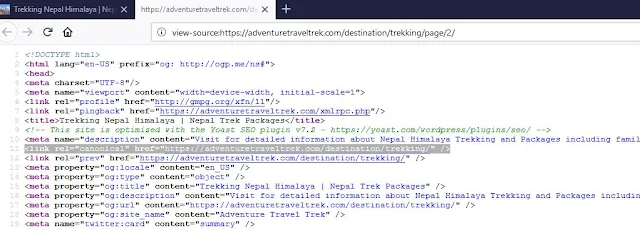 |
| Canonical Tag Screenshot |
For example in the above screenshot, you can see the canonical tag of main directory URL of the category used in page 2 of trekking category, it is used to prevent duplicate issue which may come in case of content, titles, description etc. and search engines can easily find that which page to be shown for search query.
- One more case when using latest CMS, for example in WordPress. When you add tags and categories, they create all different URL path and even for post URLs. And In that case, you need to use "rel=canonical" to avoid duplicate content issues.
Cautions When Using Canonical Tag
- Decide which page is the original and which one want to be found in search results
- If you are using URL > A for the canonical in Page B, then don't again use URL> B in the canonical tag of URL A, it might cause a problem and you won't be found in search results.
- For the home page, check and decide which URL you want are making visible and use it in "rel=canonical" tag.
- In category and tag base URLs, check again and use the main directory URL for paginations
- If your post is being published in various categories, it is possible that there are lots of URLs and paths created for the same post, so it is the best in practice that you use the main post URL in its canonical tag, and then you are safe and your post URL will be visible in search query result as well.
- Also be careful about the 301 redirects, in simple, If you have canonical Page A to page B then don't redirect page B to Page A
- In case of duplicate content, it is the only best idea to edit and rewrite your content, yet you may use canonical tags to prevent internal duplicates, multiple URLs with same content etc.
Check one more screenshot of "rel=canonical" used in a single post:
 |
| Canonical Tag in Single Post |







No comments